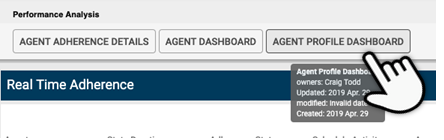Your homepage dashboard
Your homepage dashboard is powered by Data Explorer and is customized to your role. Your role and permissions determine how the homepage works. Some users can create their own homepage, while others can view one or more homepages supervisors and administrators create and share.
Prerequisites
- You have valid Calabrio ONE login credentials
- A supervisor or administrator has created a dashboard for your role
- Administer Dashboards permission (optional)
- View WFM Dashboard permission (required for WFM users to see a homepage dashboard)
- View QM Dashboard permission (required for QM users to see a homepage dashboard)
Page location
Home
Procedures
View another dashboard
If you have access to multiple dashboards, you will see buttons with the different dashboard names at the top left of the home page. Click the button for the desired dashboard. The dashboard you select becomes the one that is displayed when you log in or return to the homepage from elsewhere in Calabrio ONE.
Create your own dashboard
If the toolbar at the top of the page includes Data Explorer, you have permission to use it to create your own dashboard and homepage. The Related Topics section lists topics that can help you create your own dashboard.
Related topics
- Manage the list of Data Explorer dashboards and reports
- Create a Data Explorer report
- Create a Data Explorer dashboard
- Set your homepage