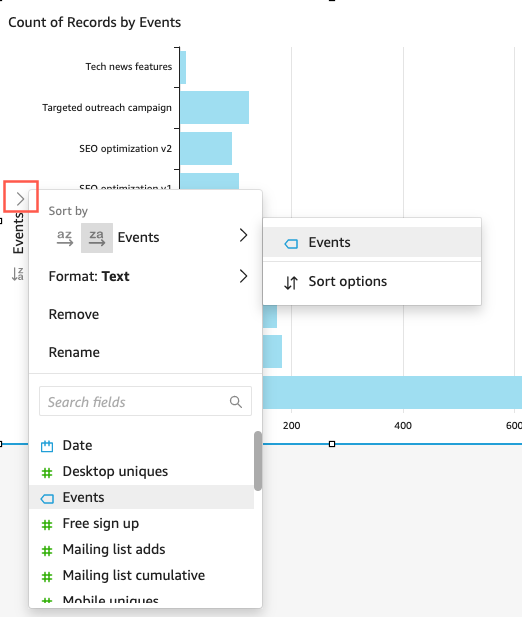Sort dashboard data
Prerequisites
-
You have the Insights Reader license.
Page location
Insights > Dashboards > Click a dashboard
Procedures
Sort data in a dashboard
You can sort data in three ways:
-
Hover over the label for the field you want to sort by, and click the sort icon.
-
Click the filter icon at the upper right of one of the dashboard elements.
- Click the field and select Sort from the drop-down list.
Sort data in a pivot table
- Click the column sort icon on the pivot table.
Related topics