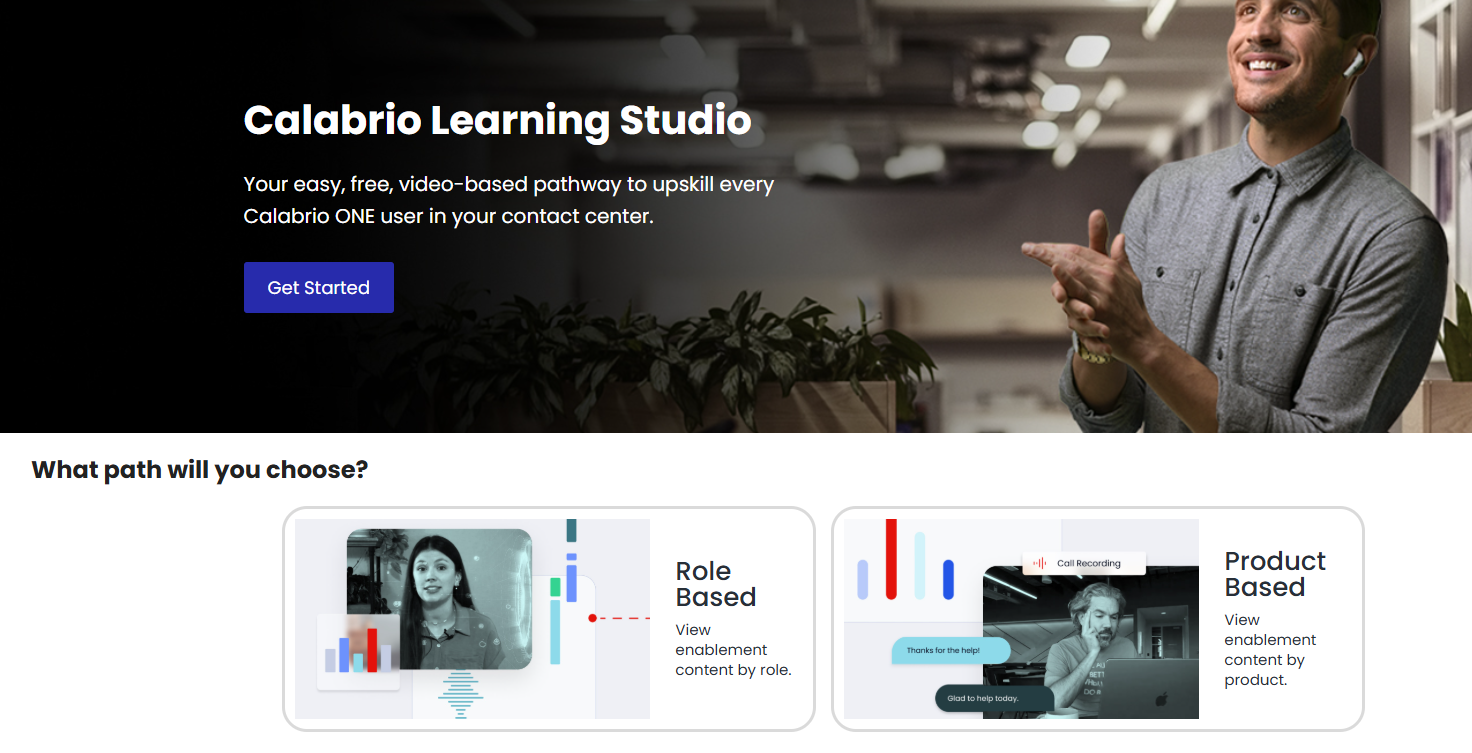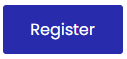Learn more about Calabrio ONE with the Learning Studio
The Learning Studio is a hub where you can access engaging content to learn and grow your knowledge and expertise on all things Calabrio ONE. The Learning Studio introduces learning pathways, which are a collection of learning material that takes learners on a journey from beginner to intermediate, or even advanced levels, in a given skill or role.
The Learning Studio helps you with the following:
-
Ensure quicker time-to-value on your Calabrio ONE solution
-
Improve new-hire onboarding
-
Reduce turnover
-
Decrease time spent on live training
Prerequisites
- Your organization does not use an OEM or white-labeled version of Calabrio ONE
- You are registered at the Calabrio Success Center
Locations
Calabrio Success Center
Procedures
Access the Learning Studio
-
Navigate to the Success Center Learning Studio page. If you are prompted to log in, enter your credentials.
-
From the Success Center Learning Studio page, click Access All Courses.
-
On the Learning Studio page, click Get Started to access the course catalog or click a role-based or product-based path.
-
Choose a course and click Register. After you register, you can begin the course at any time.
For any Learning Studio questions or issues, contact [email protected]. For issues logging into the Calabrio Success Center, contact [email protected].
Related topics