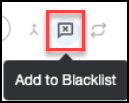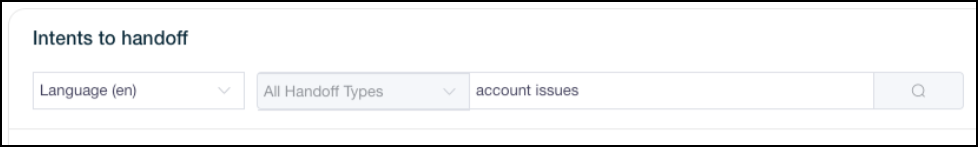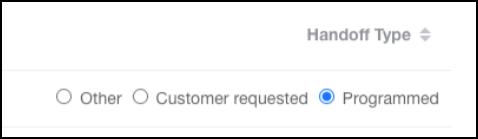Manage data for Bot Analytics
You can perform a variety of actions to configure Bot Analytics. Follow the procedures below to learn how.
Prerequisites
-
You have the Edit Conversation Topics permission.
-
You have a Bot Analytics license.
Page location
Bot Analytics > Configure > Database
Procedures
Blacklisting topics prevents the topic model from identifying a certain topic within the conversation. Calabrio recommends reviewing and updating the blacklisted topics whenever a new intent is added.
EXAMPLE If your bot has small talk built in and you don't want your topics to be defined with small talk content such as,"how's the weather today," you should blacklist this small talk topic about the weather to skip over this portion of the conversation.
Grouping topics allows you to combine topics that are similar for easier analysis.
-
Navigate to Database > Conversation Topics.
-
Use the search bar to find conversation topics, and then select one or more topics.
-
Click the merge icon. The Group Conversation Topics window opens.
-
Under Create name for new group, enter a group name.
-
Click Save.
NOTE The process may take ten to fifteen minutes. Click the refresh icon if the list has not updated within fifteen minutes.
When bot intents are blacklisted they are not included in the metrics calculated on the VAA Overview page (not including bot repetition). Blacklisting intents moves them to the bottom of the Intent Performance page.
You can view bot intents on the Virtual Agent Analytics Intent Performance page.
BEST PRACTICE Blacklist intents that are not important for analysis, such as intents built for configuration.
Email [email protected], contact your Calabrio Success Manager, or submit a support ticket at https://www.calabrio.com/support/ to blacklist bot intents.
Blacklisting responses prevents them from showing up on the Response Performance page. Blacklist bot responses to remove responses that are not important for analysis, such as responses built for small talk. Blacklisted responses are removed from metric calculations.
Email [email protected], contact your Calabrio Success Manager, or submit a support ticket at https://www.calabrio.com/support/ to blacklist bot responses.
Blacklisting bot messages hides them from transcripts. The blacklisted messages are still included in the topic identification process by the topic modeler. You have the option to remove blacklisted messages from metric calculations or keep them in metric calculations.
BEST PRACTICE You might want to blacklist certain messages such as configuration messages. For example, an API trigger message might be unnecessary in transcript analysis; therefore, it should be blacklisted.
Email [email protected], contact your Calabrio Success Manager, or submit a support ticket at https://www.calabrio.com/support/ to blacklist bot messages or remove them from metric calculations.
Configure how intents are logged in the Handed off Conversations section of Bot Analytics. A handoff is when the bot was routed to a live agent after that response was presented to the user.
-
In the left navigation bar, go to Database > Intents to handoff.
-
Use the filters at the top of the page to narrow your search results.
-
Select a Handoff Type. Options include the following.
-
Other — Includes config intents, these behave as customer requested intents.
-
Customer Requested — Includes intents where the user has requested an escalation (for example,
$escalation_requested). -
Programmed: — Indicates an auto-escalation intent. If there are any programmed intents in the conversation, the conversation is marked as an automatic handoff after an intent-based trigger.
-
-
Click Update.
Related topics
-
Discover conversation topics — You can also blacklist topics and group topics on the Conversation Topics page.
-
Improve underperforming intents — Learn more about intents.