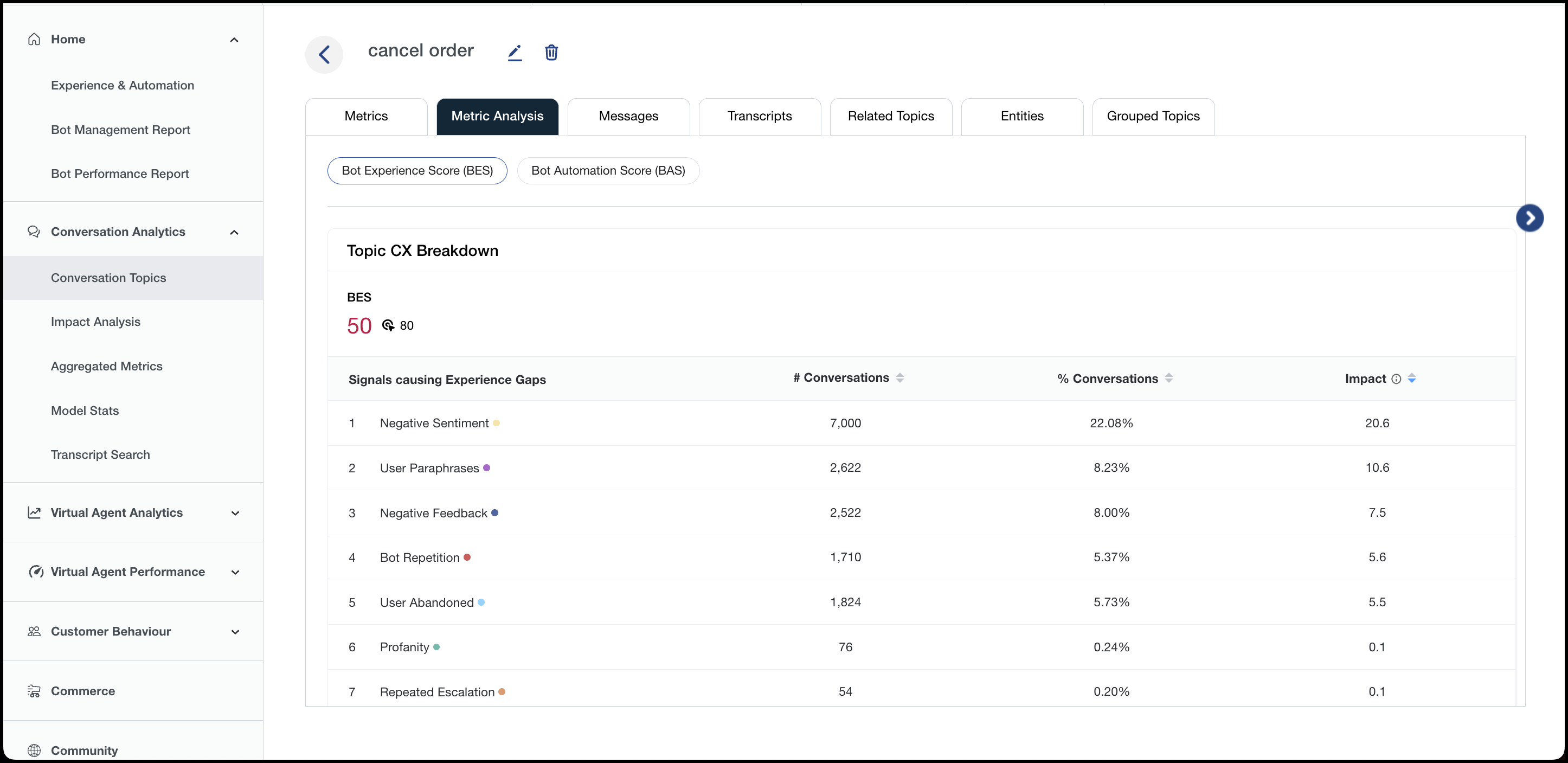Discover conversation topics
On the Conversation Topics page, you can view each conversation to see what users are asking the chatbots. The conversations are mined using a machine learning model to determine the overall conversation topic. A variety of metrics, including containment, automation, experience, and volume are generated for each topic. The Conversation Topics page includes the following information:
- Within each conversation topic, look at transcripts to see what kinds of specific questions people are asking about this topic
- Which intents are being triggered within that conversation topic
- Related Topics tab - View conversations that are similar to the topic you are analyzing and the conversation transcripts that are associated with them
- Entities tab - Track competitors, campaigns, product mentions and more by conversation topic
- Grouped Topics tab - View within a conversation topic what are some subtopics that users are asking about
Prerequisites
- You have a Bot Analytics license.
-
You have the View Conversation Topics permission to view all of the tabs on the Conversation Topics page.
-
To only view specific individual tabs on the Conversation Topics page, you need the following permission(s).
-
View Conversation Topics Metrics Analysis
-
View Conversation Topics Transcripts
-
View Conversation Topics Related Topics
-
View Conversation Topics Grouped Topics
-
View Conversation Topics Entities
-
View Conversation Topics Intents
-
Page location
Bot Analytics > Conversation Analytics > Conversation Topics
Procedures
View transcripts
-
Select a conversation topic from the Conversation Topics table.
-
Click the Transcripts tab.
-
View results. Within a conversation topic, identify what is driving your bot automation and experience scores. You can forecast and measure the impact that fixing these issues will have on your topic’s automation and experience. To gain a better understanding of how these signals appear in transcripts, search and sort conversations within transcript search by signals.
View metrics to improve conversation topics with low experience and automation scores
-
Select a conversation topic from the Conversation Topics table.
-
Click the Metrics tab.
-
View results. Identify conversation topics with low experience and automation scores. Learn what signals are having the largest negative impact on your automation and experience scores. To identify where they are occurring in real conversations, filter transcripts by these negative signals and use this insight to generate improvements that eliminate or reduce them.
View entities to identify competitors and mentioned products
-
Select a conversation topic from the Conversation Topics table.
-
Click the Entities tab.
-
View results. Identify competitors and mentioned products. Are users bringing up certain competitors' pricing? Use Entities to identify where you might be losing potential users.
Improve conversation topics with low experience and automation scores
-
Select a conversation topic from the Conversation Topics table.
-
Click the Metric Analysis tab.
-
View results. Identify what signals are having the largest negative impact on your automation and experience scores. To identify where they are occurring in real conversations, filter transcripts by these negative signals, and use this insight to generate improvements that eliminate or reduce them.