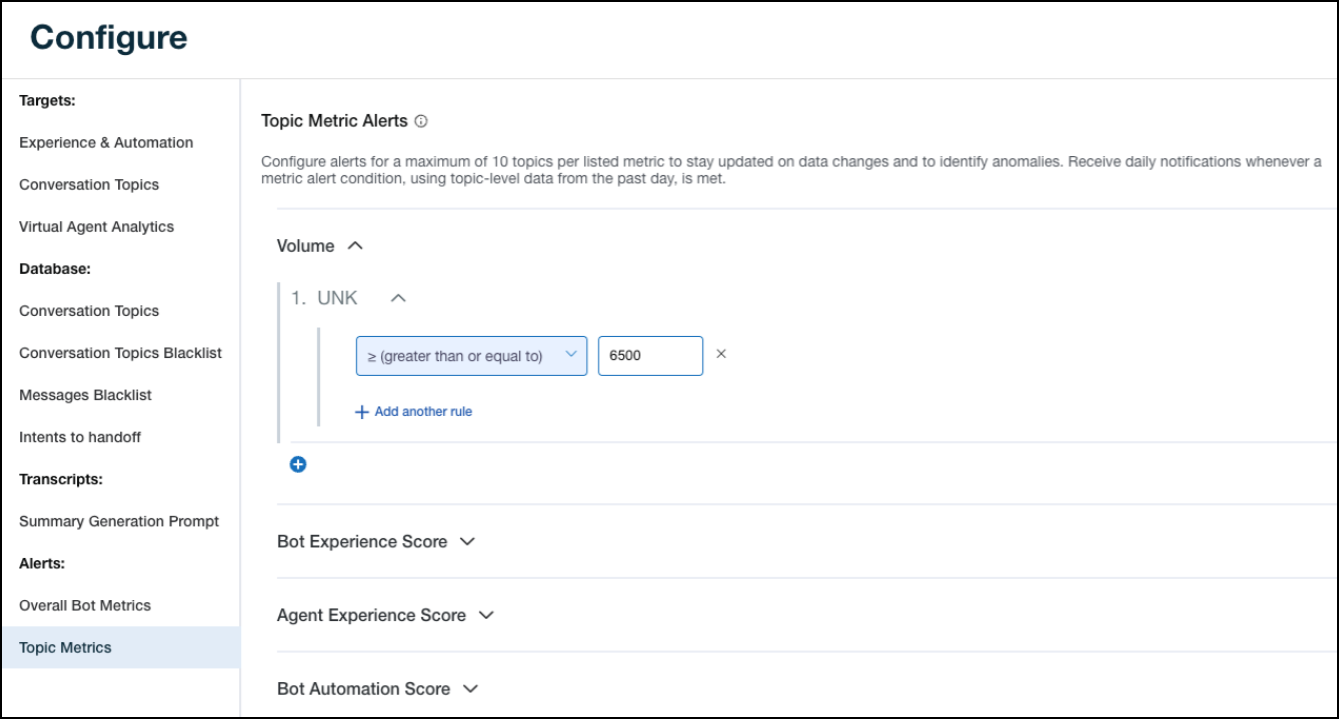Configure alerts on topic-based metrics
Users with write access can configure alerts at the topic metric level. Alerts serve as a valuable tool, notifying users of significant changes in bot metrics and enabling a quicker response time to identify and rectify bot issues. From the Topic Metric Alerts page you can select up to ten topics per metric to set up alerts for the following.
-
Volume
-
Bot Experience Score (BES)
-
Bot Automation Score (BAS)
-
Agent Experience Score (AES)
-
Containment
Prerequisites
- You have the Configure Alert Notification permission.
- You have the View Alert Notification permission.
- You have a Bot Analytics license.
Page location
Bot Analytics > Configure > Alerts > Topic Metrics
Procedures
-
Click the arrow icon to next to the metric you want to add an alert to. Options include the following.
- Volume
- Bot Experience Score
- Agent Experience Score
- Bot Automation Score
- Containment
-
Click Select topics. The Conversation Topics window opens.
-
Use the search bar to find conversation topics and select one or more conversation topics.
-
Click Apply. The Conversation Topics window closes.
-
Select a rule condition from the Select rule drop-down list.
-
Enter the desired alert value in the blank field.
-
Click Update.
Related topics