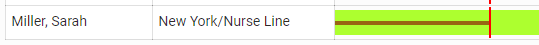View agent adherence
You need agents to do what they’re scheduled to do when they’re scheduled to do it—including your team’s daily dance party. Here’s how you make sure they are.
- Hover over WFM in the top menu and click Adherence. The first screen on the Adherence page lists the number of agents who have been out of adherence long enough to trigger an alarm. Each company’s alarm triggers are different.
- Click Monitor agents. A list of agents who have triggered adherence alarms appears, along with how long they’ve been out of adherence, their current state, and other information.
-
Hover over the colored band for more information.
- To see the agent’s adherence history, click the Historical Adherence icon
 . The history opens in a new tab.
. The history opens in a new tab. - To see all agents’ adherence, toggle In alarm (in the upper right corner of the page) to All. Agents who are in adherence or who have not triggered an alarm appear.