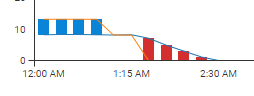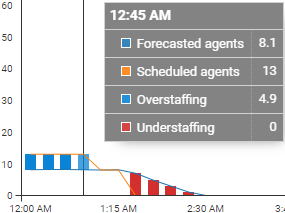Check staffing coverage
Do you have enough agents scheduled, or will you be short-staffed today? Will you need to cancel the daily dance party? Follow these steps to find out.
- Hover over WFM in the top menu and click Staffing.
-
Select a skill or a skill group from the drop-down lists at the top of the page.
A chart appears showing the projected coverage level for the day. Each vertical bar represents fifteen minutes and compares the scheduled number of agents to the number you need for your expected contact volume. A blue bar means you have more than enough agents scheduled. A red bar means you don’t have enough agents scheduled. If there is no vertical bar, that means you have exactly the number of agents you should need.
-
Hover over a vertical bar for more information on that fifteen-minute period.