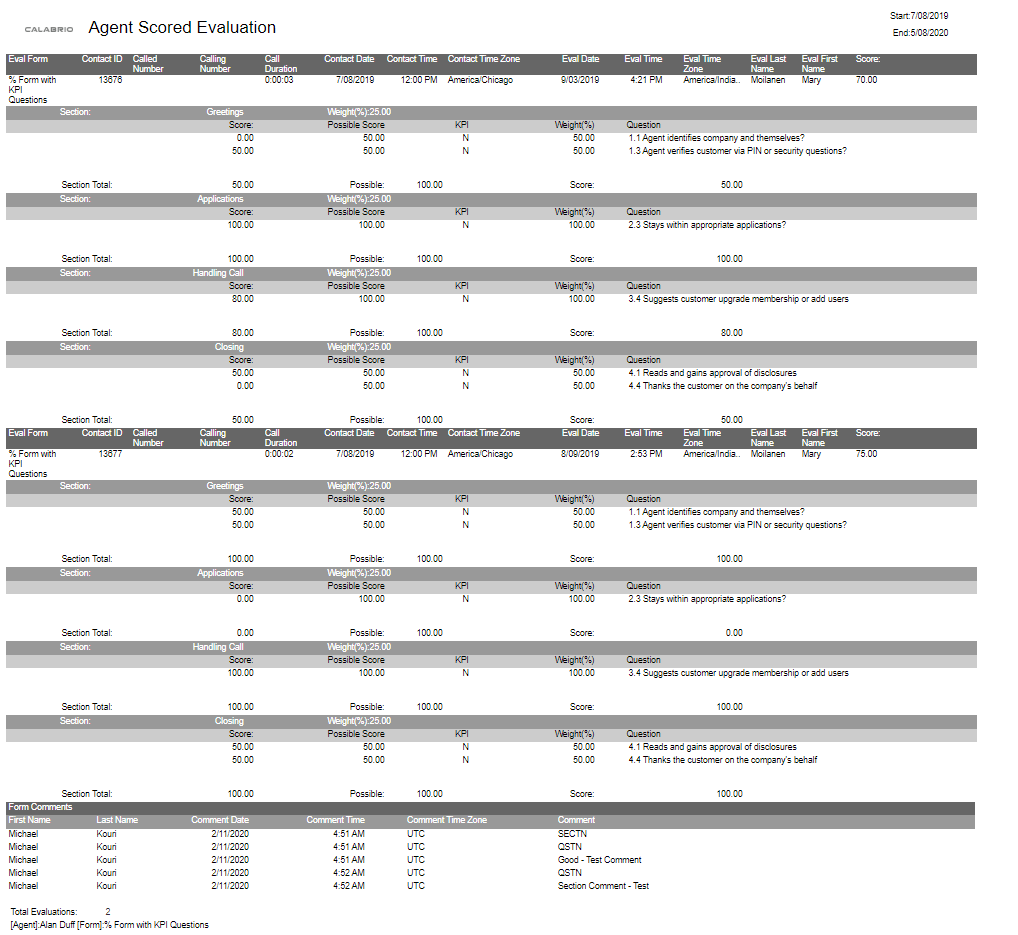Agent Scored Evaluation
The Agent Scored Evaluation report displays the details of all evaluations scored for a specific user during a defined time period, including the scores given on each evaluation question, the score for each section, the overall score, and any added comments. The report can be run for one form or for all percentage-based or point-based forms.
You can use this report to print out a hard copy of an individual evaluation result.
If an evaluation score has a repetitive decimal, Calabrio ONE will round the value at the number of significant digits you have specified for reports. At 14 decimal places and below, the last decimal is rounded. At 15 decimals, the last two decimals are rounded.
For example, for 14 decimals, a repeating value appears as 66.66666666666667. For 15 decimals, a repeating value appears as 66.666666666666671.
Prerequisite
- You have the “View Evaluation Details” permission. See Manage roles and permissions for QM, Analytics, Insights, and Performance Management.
Fields in this report
|
Field |
Definition |
|---|---|
|
Call Duration |
The contact’s talk time (amount of time between call answered and call dropped). |
|
Called Number |
The DID (Direct Inward Dialing) or DNIS (Dialed Number Identification Service) number of the phone that received the call. Displays “unknown” if the called number is unlisted or blocked. |
|
Calling Number |
The Caller ID or ANI (Automatic Number Identification) of the calling party. Displays “unknown” if the calling number is unlisted or blocked. |
|
Comment |
The comment related to a form or section. Anyone who can view the evaluation can add a comment. |
|
Comment Date |
The date when the comment was entered on the evaluation. |
|
Comment Time |
The time when the comment was entered on the evaluation. |
|
Comment Time Zone |
The time zone where the comment was entered. |
|
Contact ID |
The conversation’s unique ID. |
|
Contact Time |
The time when the contact occurred. |
|
End |
The end of the day or interval, or the end of the period covered by the report. |
|
Eval Date |
The date the contact was evaluated. This value appears on requested reports if the View Evaluator Detail permission is selected. If it is not selected, the value 12/31/2999 is displayed. On scheduled reports, this value is always displayed. |
|
Eval Form |
The evaluation form used to score the contact. |
|
Eval Time |
The time when the contact was evaluated. Available on requested reports if the View Evaluator Detail permission is selected. If the View Evaluator Detail permission is not selected, the value 12:00 AM is displayed. This value is always available on scheduled reports. |
|
Eval Time Zone |
The time zone in which the contact was evaluated. Only available on requested reports if the View Evaluator Details permission is enabled. If the permission is not enabled, the value ##### is displayed. This value is always displayed on scheduled reports. |
|
First Name |
The evaluator’s first name. You can see the evaluator’s first name if you have the View Evaluator Details permission. |
|
Form Comments |
The comments for a form. Anyone who can view the evaluation can add a comment. |
|
KPI |
Key Performance Indicator. |
|
Last Name |
The evaluator’s last name. You can see the evaluator’s last name if you have the View Evaluator Details permission. |
|
Possible |
The total possible score. |
|
Possible Score |
The actual question that appears in the evaluation form. |
|
Question |
The text of the question that appears in the evaluation form. |
|
Score |
The evaluation score given to the contact. |
|
Section |
The name of the section in the evaluation form. |
|
Section Total |
The total score for the section. |
|
Total Evaluations |
The total number of evaluations performed using the specified evaluation form during the specified time period. |
|
Weight (%) |
A percentage applied to a section or question in an evaluation form. The sum of question weights in a evaluation form section is 100 percent. |