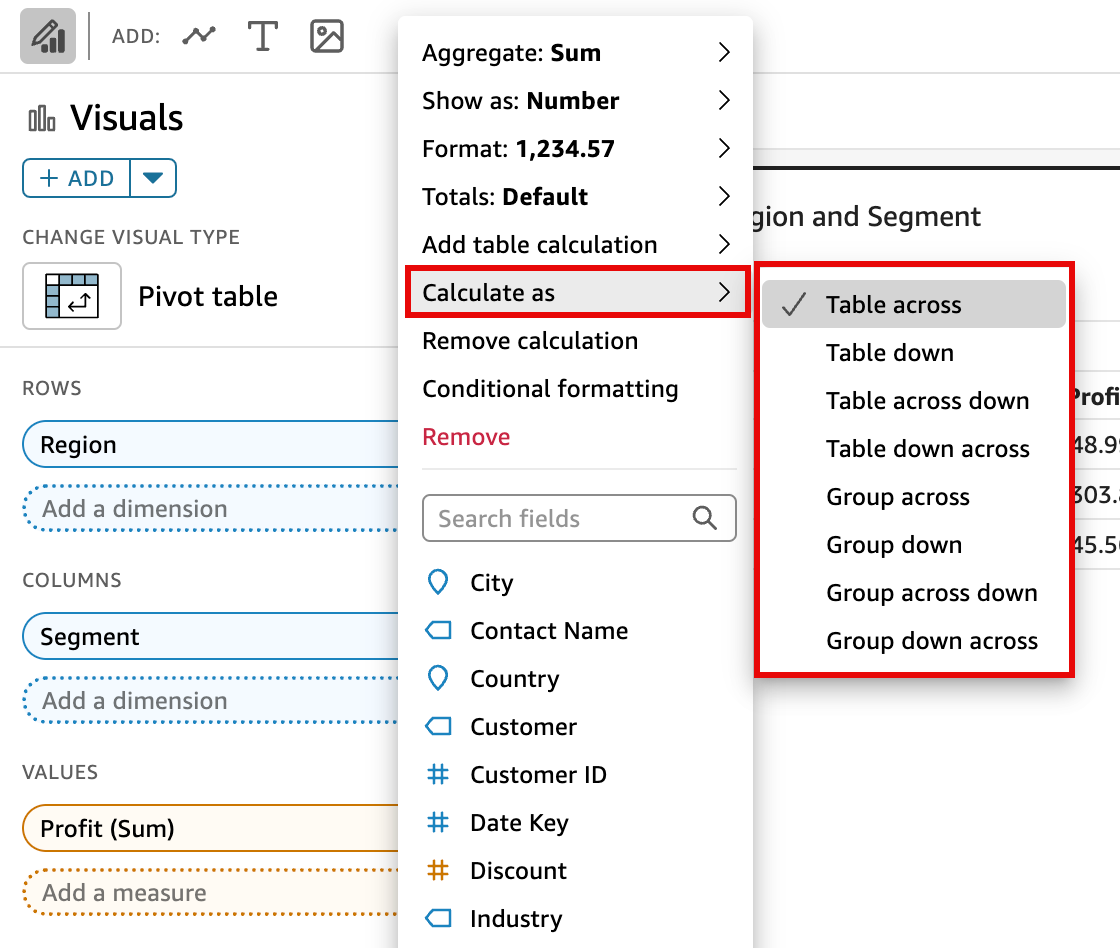Change how a calculation is applied in a pivot table
Prerequisites
-
You have the Insights Author license.
- You have created a pivot table in Insights (see Create a pivot table for instructions).
BEST PRACTICE For optimal performance and responsiveness, use regular tables instead of pivot tables whenever possible. Reserve pivot tables only for cases where their advanced features are specifically required.
Page location
Insights > Analyses > Click an analysis > Click a pivot table
Procedure
Change the way a table calculation is applied to a pivot table
-
In the Values field well, click the three dots next to the field with the calculation that you want to change, hover over Calculate as, and select the way that you want the calculation applied.
Related topics