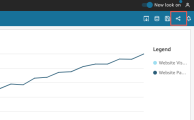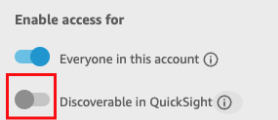Granting everyone in your Insights account access to a dashboard
Alternatively, you can share your Insights dashboard with everyone in your account. When you do this, everyone in your account can access the dashboard, even if they weren't granted access individually and assigned permissions. They can access the dashboard if they have a link to it (shared by you) or if it's embedded.
Sharing the dashboard with everyone in your account doesn't affect email reports. For example, suppose that you choose to share the dashboard with everyone in your account. Suppose also that you choose Send email report to all users with access to dashboard when setting up an email report for the same dashboard. In this case, the email report is sent only to people who have access to the dashboard. They receive access either through someone explicitly sharing it with them, through groups, or through shared folders.
To grant everyone in your account access to a dashboard
-
Open the published dashboard and choose Share at upper right. Then choose Share dashboard.
-
In the Share dashboard page that opens, for Enable access for at bottom left, toggle on Everyone in this account. Accounts that sign in with an Active Directory can't access the Everyone in this account switch. Accounts that use Active Directory can enable this setting with an UpdateDashboardPermissions API call.
-
(Optional) Toggle on Discoverable in QuickSight.
When you share a dashboard with everyone in the account, owners can also choose to make the dashboard discoverable in Insights. A dashboard that's discoverable appears in everyone's list of dashboards on the Dashboards page. When this option is turned on, everyone in the account can see and search for the dashboard. When this option is turned off, they can only access the dashboard if they have a link or if it's embedded. The dashboard doesn't appear on the Dashboards page, and users can't search for it.