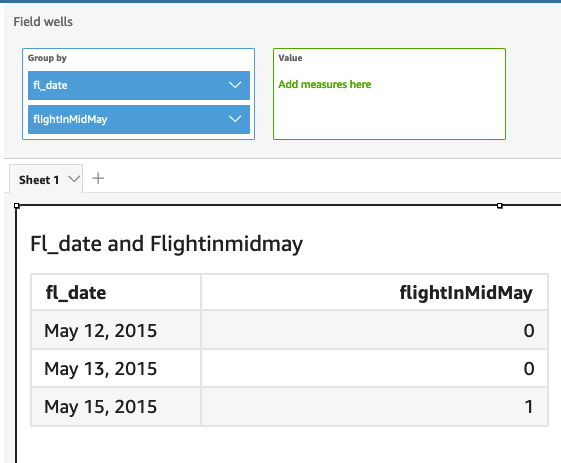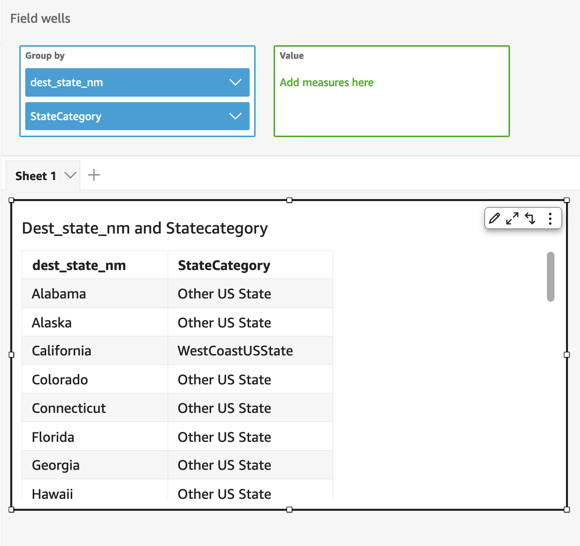in
in evaluates if an expression exists within a literal list. If the list contains the expression, in returns true, and otherwise it returns false. in is case sensitive for string-type inputs.
in accepts two kinds of literal lists. One is manually entered list, and the other is a multivalue parameter.
Syntax
Using a manually entered list:
in(expression, [literal-1, ...]) Using a multivalue parameter:
in(expression, $multivalue_parameter)Arguments
expression
The expression to be compared with the elements in literal list. It can be a field name like address, a literal value like ‘ Unknown’, a single value parameter, or a call to another scalar function—provided this function is not an aggregate function or a table calculation.
literal list
(required) This can be a manually entered list or a multivalue parameter. This argument accepts up to 5,000 elements. However, in a direct query to a third party data source, for example Oracle or Teradata, the restriction can be smaller.
- manually entered list – One or more literal values in a list to be compared with the expression. The list should be enclosed in square brackets. All the literals to compare must have the same datatype as the expression.
- multivalue parameter – A pre-defined multivalue parameter passed in as a literal list. The multivalue parameter must have the same datatype as the expression.
Return type
Boolean: TRUE/FALSE
Example with a static list
The following example evaluates the origin_state_name field for values in a list of strings. When comparing string-type input, in only supports case-sensitive comparison.
in(origin_state_name,["Georgia", "Ohio", "Texas"])The following are the given field values.
"Washington"
"ohio"
"Texas"For these field values the following values are returned.
false
false
trueThe third return value is true because only “Texas” is one of the included values.
The following example evaluates the fl_date field for values in a list of strings. In order to match the type, toString is used to cast the date type to string type.
in(toString(fl_date),["2015-05-14","2015-05-15","2015-05-16"])Literals and NULL values are supported in expression argument to be compared with the literals in list. Both of the following two examples will generate a new column of TRUE values.
in("Washington",["Washington","Ohio"])in(NULL,[NULL,"Ohio"])Example with mutivalue parameter
Let's say an author creates a multivalue parameter that contains a list of all the state names. Then the author adds a control to allow the reader to select values from the list.
Next, the reader selects three values—”Georgia,” “Ohio,” and “Texas”—from the parameter's drop-down list control. In this case, the following expression is equivalent to the first example, where those three state names are passed as the literal list to be compared with the original_state_name field.
in (origin_state_name, ${stateName MultivalueParameter})Example with ifelse
in can be nested in other functions as a boolean value. One example is that authors can evaluate any expression in a list and return the value they want by using in and ifelse. The following example evaluates if the dest_state_name of a flight is in a particular list of US states and returns different categories of the states based on the comparison.
ifelse(in(dest_state_name,["Washington", "Oregon","California"]), "WestCoastUSState", "Other US State")