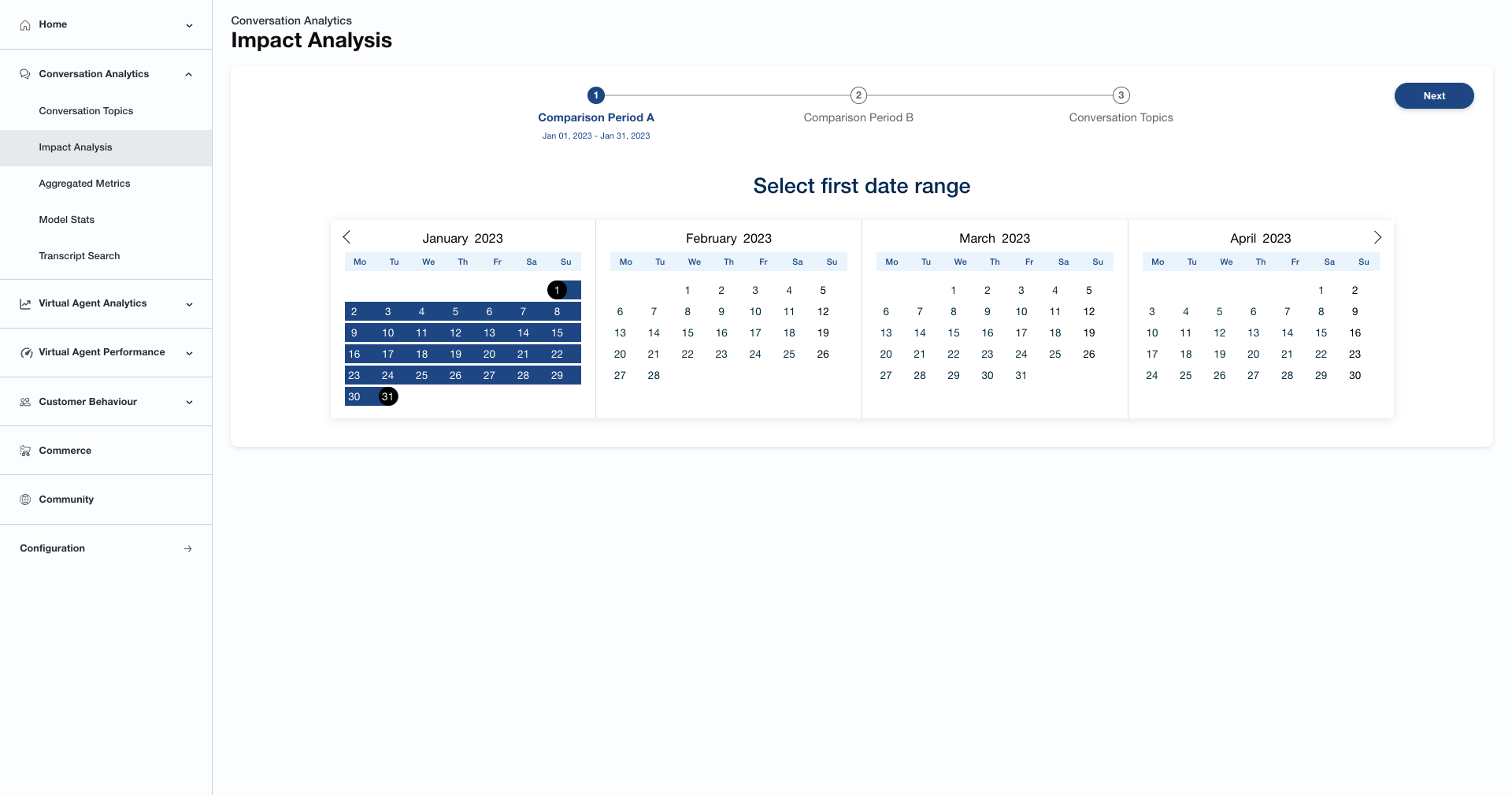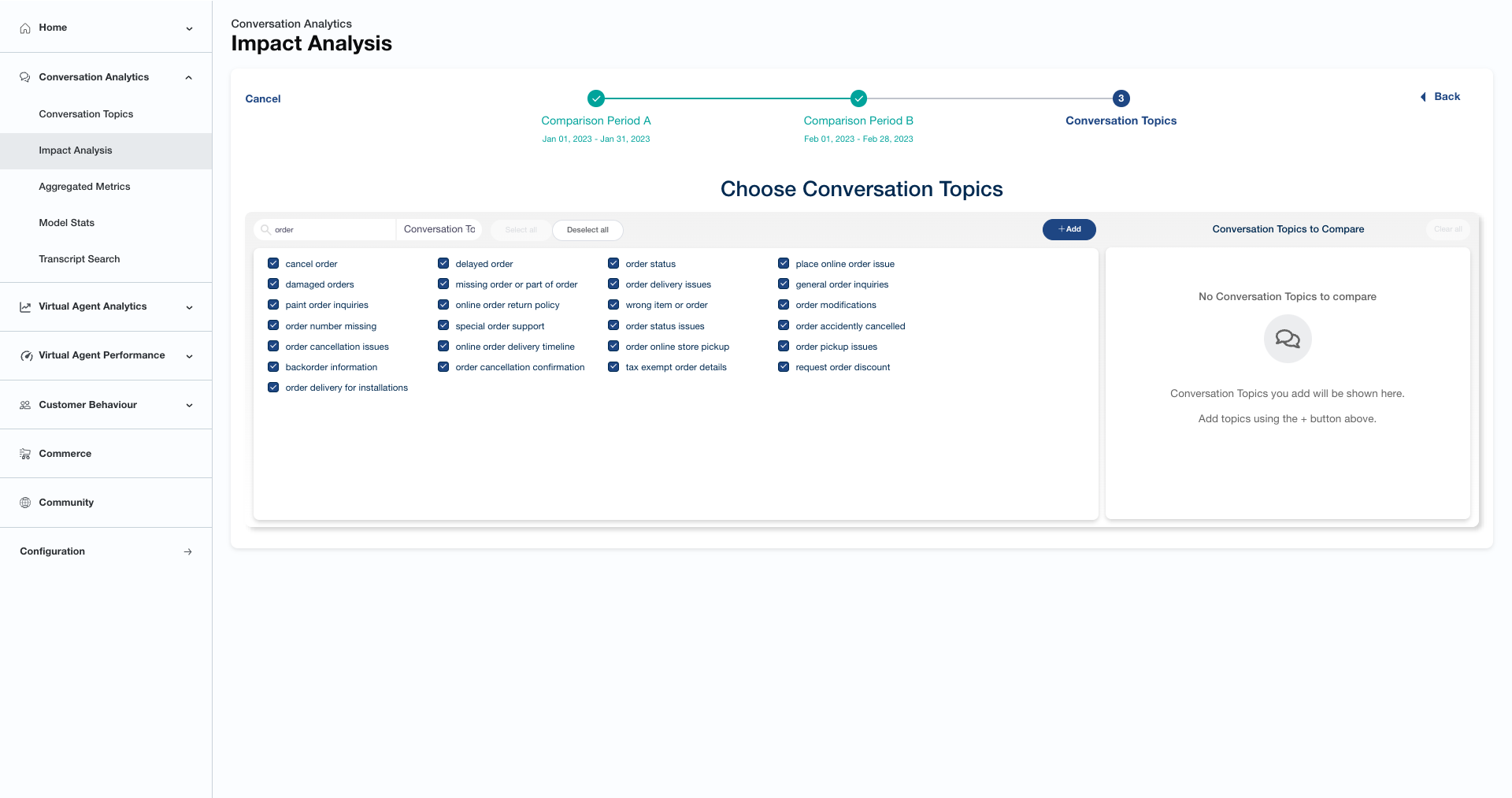About impact analysis
Impact analysis provides A/B testing capabilities, which enable users to compare metrics based on one, several, or all conversation topics over different time frames. The metrics available for comparison are:
-
Volume
-
Bot Automation Score (BAS)
-
Bot Experience Score (BES)
-
Agent Experience Score (AES)
-
Containment Rate
-
Contained Conversations Volume
-
Total Handle Time
-
Response Time
-
Positive Sentiment
-
Negative Sentiment
Prerequisites
- You have a Bot Analytics license.
- You have the View Impact Analysis permission.
Page location
Bot Analytics > Conversation Analytics > Impact Analysis
Procedure
-
In the Comparison Period A tab, select a time frame that you want to compare and click Next.
-
In the Comparison Period B tab, select a time frame that you want to compare and click Next.
-
In the Conversation Topics tab, search for and select the conversation topics that you want to focus on, click Add, and then click Show results.
-
Compare conversation topic metrics from period A to period B.