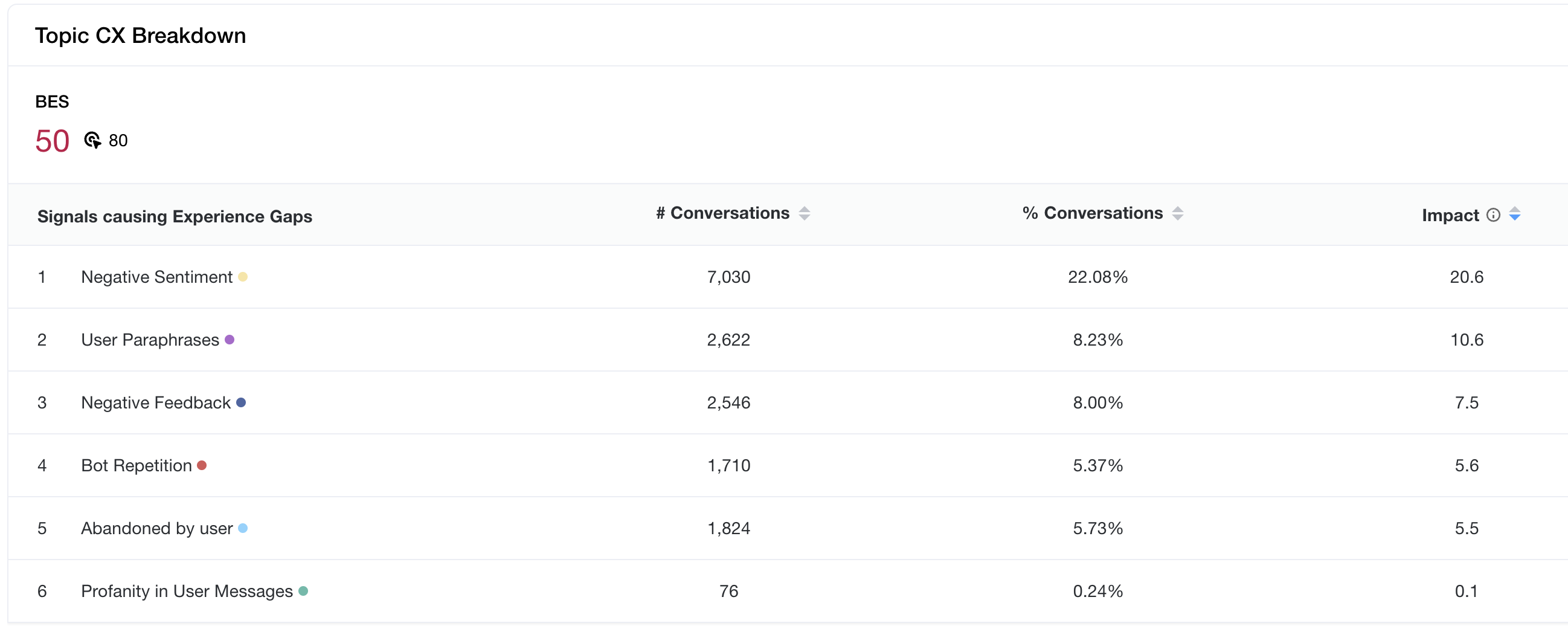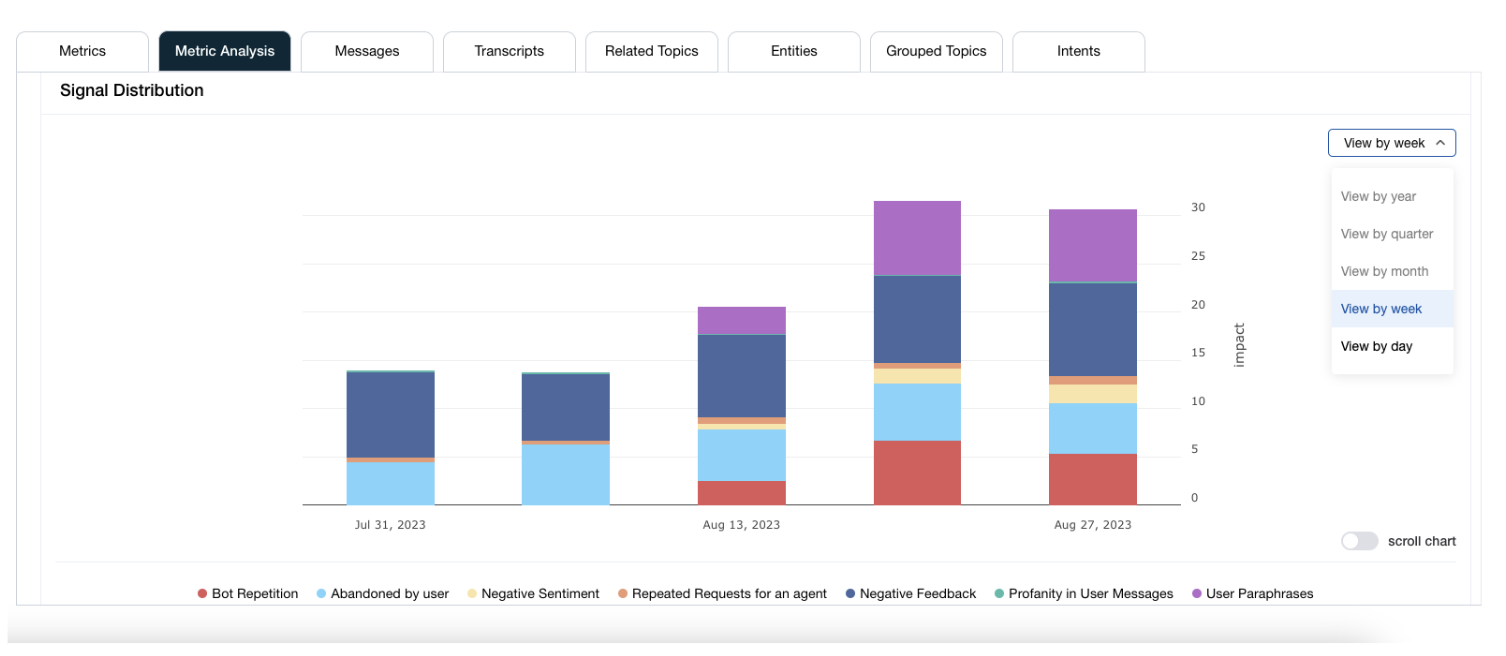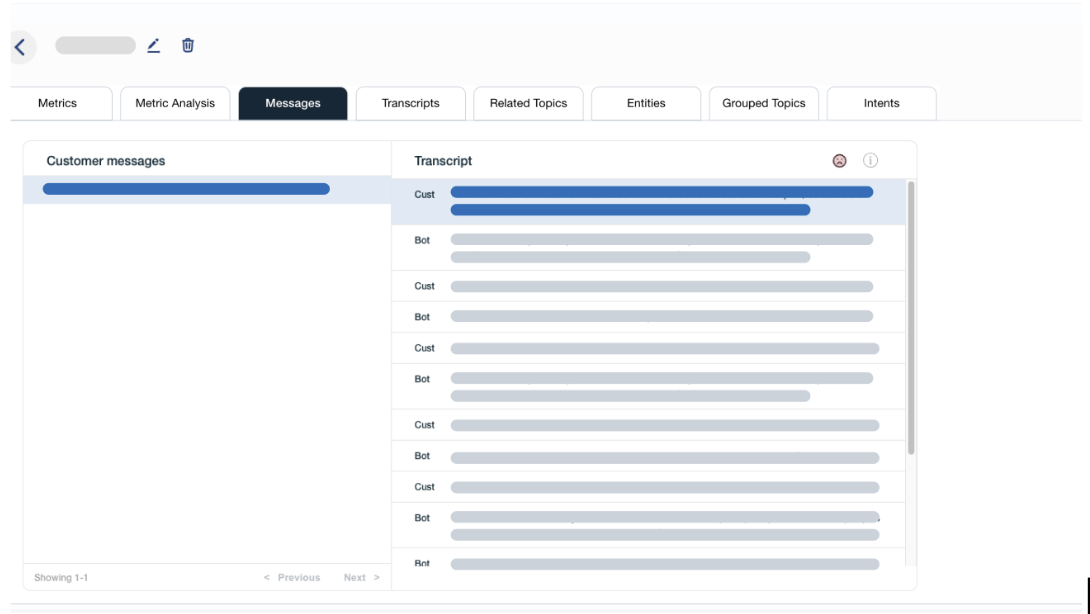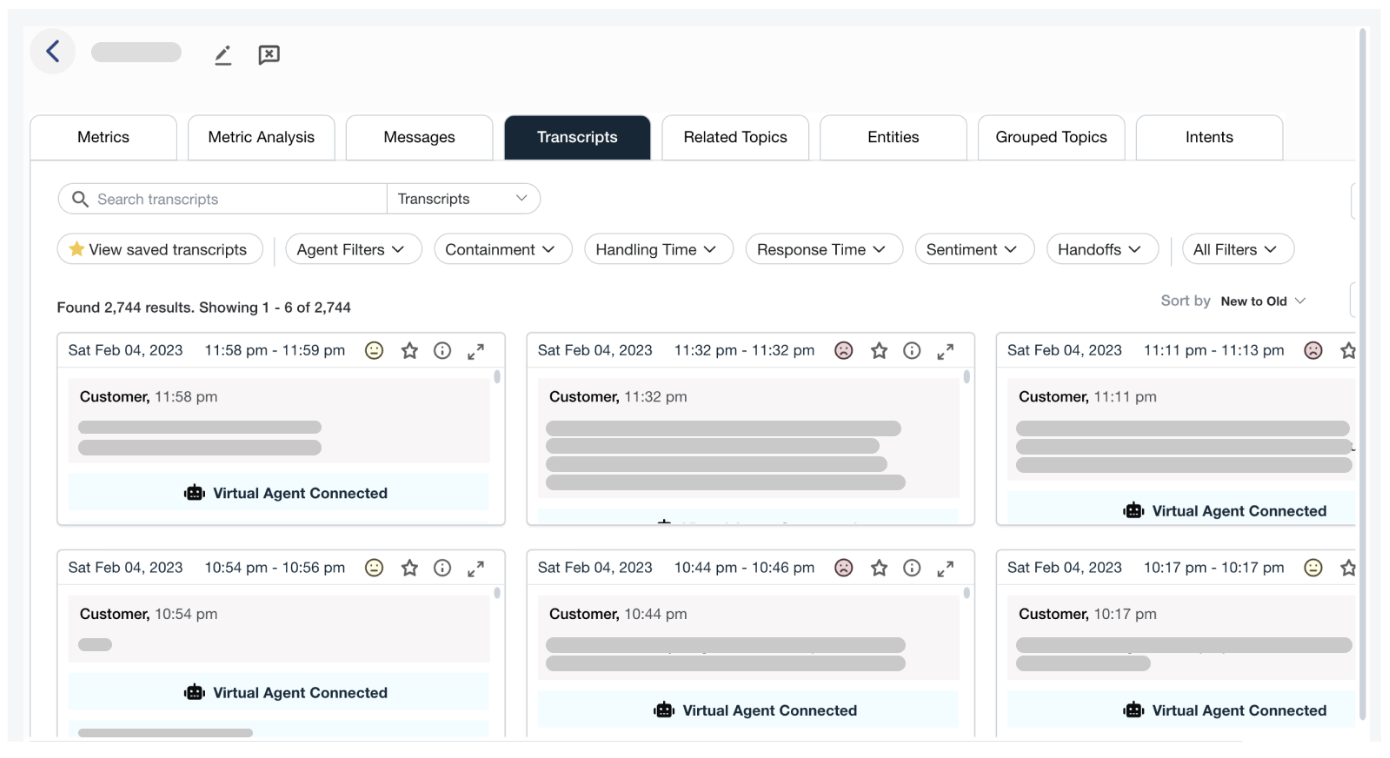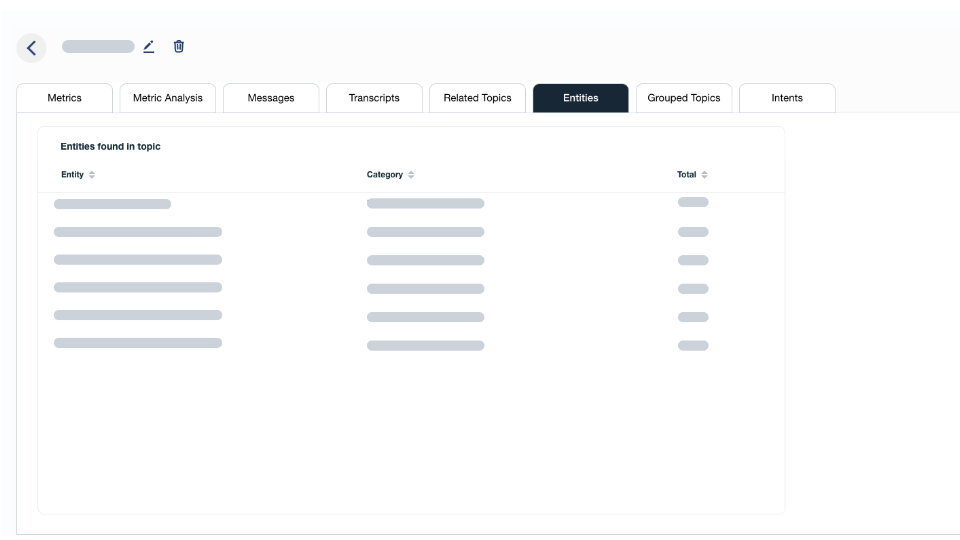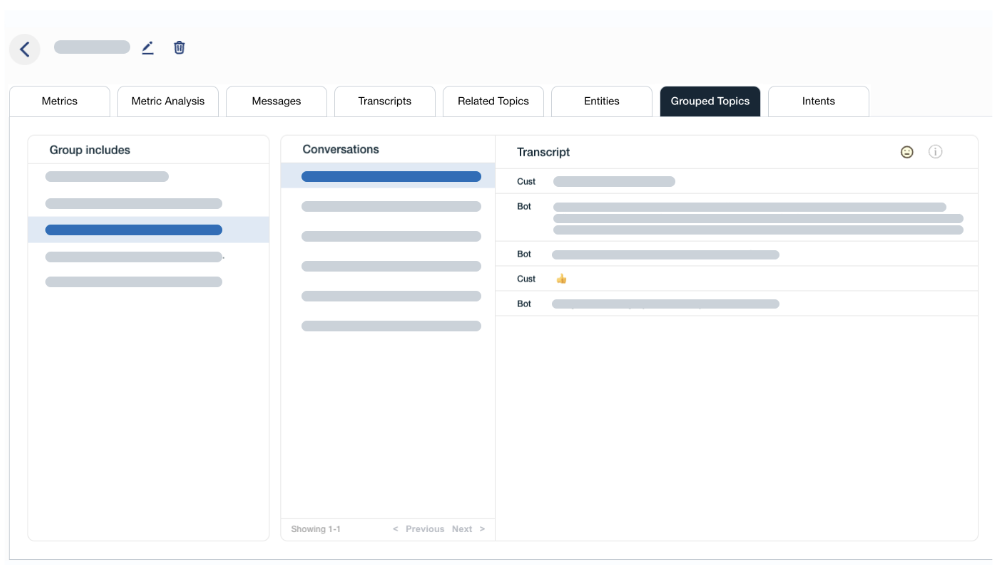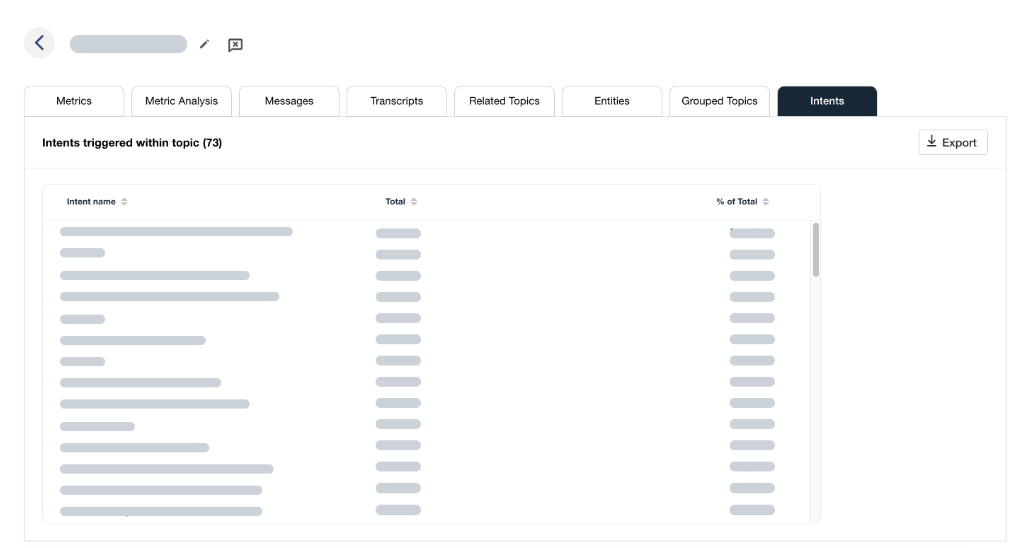About conversation topics
The Conversation Topics model mines an entire conversation to determine the overall conversation topic and provides a list of extracted conversation topics along with a variety of metrics that are key to understanding the performance of each conversation topic.
Metrics include volume, containment, bot automation, bot experience, agent experience, total handle time, bot handle time, agent handle time, wait time, response time, sentiment, and first found.
Prerequisites
- You have a Bot Analytics license.
-
You have the View Conversation Topics permission to view all of the tabs on the Conversation Topics page.
-
To view specific individual tabs on the Conversation Topics page, you need the following permission(s):
-
View Conversation Topics Metrics Analysis
-
View Conversation Topics Transcripts
-
View Conversation Topics Related Topics
-
View Conversation Topics Grouped Topics
-
View Conversation Topics Entities
-
View Conversation Topics Intents
-
NOTE To access this feature, you must allow Calabrio ONE to send your data to OpenAI.
Page location
Bot Analytics > Conversation Analytics > Conversation Topics
Conversation Topics - Detail Pages
Dive deep into each conversation topic, quickly identifying and comparing trends across metrics.
Metrics
Analyze your virtual agent metrics, such as volume, containment, handle time, response time, and sentiment, by a specific conversation topic.
Metric Analysis
Get a breakdown of Bot Automation Score (BAS) and Bot Experience Score (BES) for each conversation topic and understand what influences these metrics and to what extent.
These are some of the highlights of metrics analysis:
-
View which signals are impacting BES and BAS and the contribution level of each signal on the metric for that specific topic.
-
Understand how each signal’s contribution to BES and BAS trends over a period of time and view by day, week, month, quarter, or year.
-
Filter transcripts by signals depending on the metric page you are on. You can also use keywords, conversation ID, saved, or sorted to search through transcripts.
-
BES signals filters are available on the BES tab.
-
BAS signals filters are available on the BAS tab.
-
Messages
After you select a conversation topic, there is an option to review associated messages and transcripts associated with the topic.
Transcripts
View full transcripts, with the newest by default, or search for and read individual conversations.
These are some of the highlights of the transcripts:
-
View summary per transcript.
-
Filter transcripts by agent details, containment, handling times, response times, sentiment, and hand-offs.
-
Hover over the emotion icon to identify the sentiment of conversations.
Related Topics
See what other topics are brought up in conversations about specific conversation topics.
Entities
Track competitors, campaigns, product mentions, and more by conversation topic.
Grouped Topics
Get a closer look at grouped topics and related transcripts.
Intents
Find all the intents triggered within a topic.