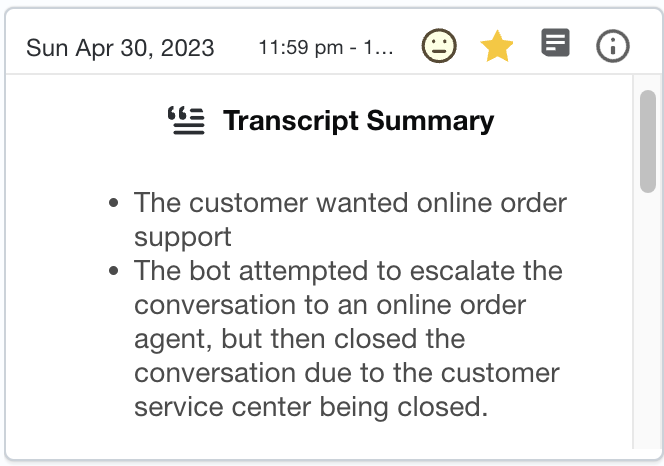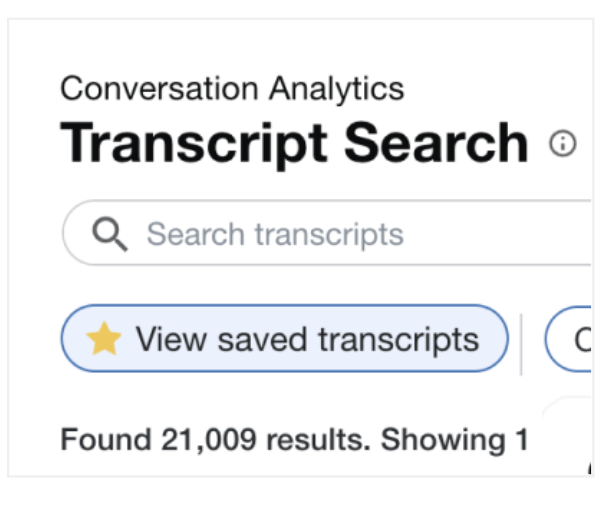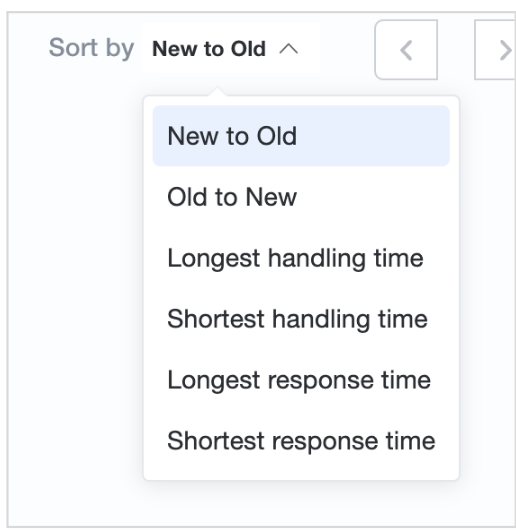About transcript search
You can use the transcript search page to dive deeper into and search through all of your conversations by filtering on specific keywords and metrics. You can use these filters to find transcripts specific to your analysis. Some of the most important features on this page are advanced filtering, transcript summary, saving a transcript, and sorting transcripts.
Prerequisites
- You have the View Transcript Search permission.
- You have a Bot Analytics license.
NOTE To access this feature, you must allow Calabrio ONE to send your data to OpenAI.
Page location
Bot Analytics > Conversation Analytics > Transcript Search
Advanced search options
Use the advanced search options to locate conversations that fit your desired criteria. You can search for an exact match or a phrase that contains specific words and you can use AND or OR logic in your search. You can also filter by user messages, virtual agent messages, and live agent messages.
Advanced filtering
Use the transcript filters to locate conversations that fit your desired criteria. You can filter by conversation topic, agent information, containment, response names, intent names, related topics, handling times, response times, sentiment, positive or negative feedback, agent filters (handle time, agent response time, agent wait time), or hand-offs.
View transcript summary
You can use the View summary icon on the top of each transcript panel to generate a summary for the transcript. You can view the full customer journey for a specific conversation in a fast and concise way.
Favorite transcripts
Click the Save transcript star icon on any transcript panel to add the transcript to your favorites. Click View saved transcripts to view all of your saved transcripts.
Sort transcripts
Click Sort by to sort transcripts by new to old, old to new, handling times, and response times.