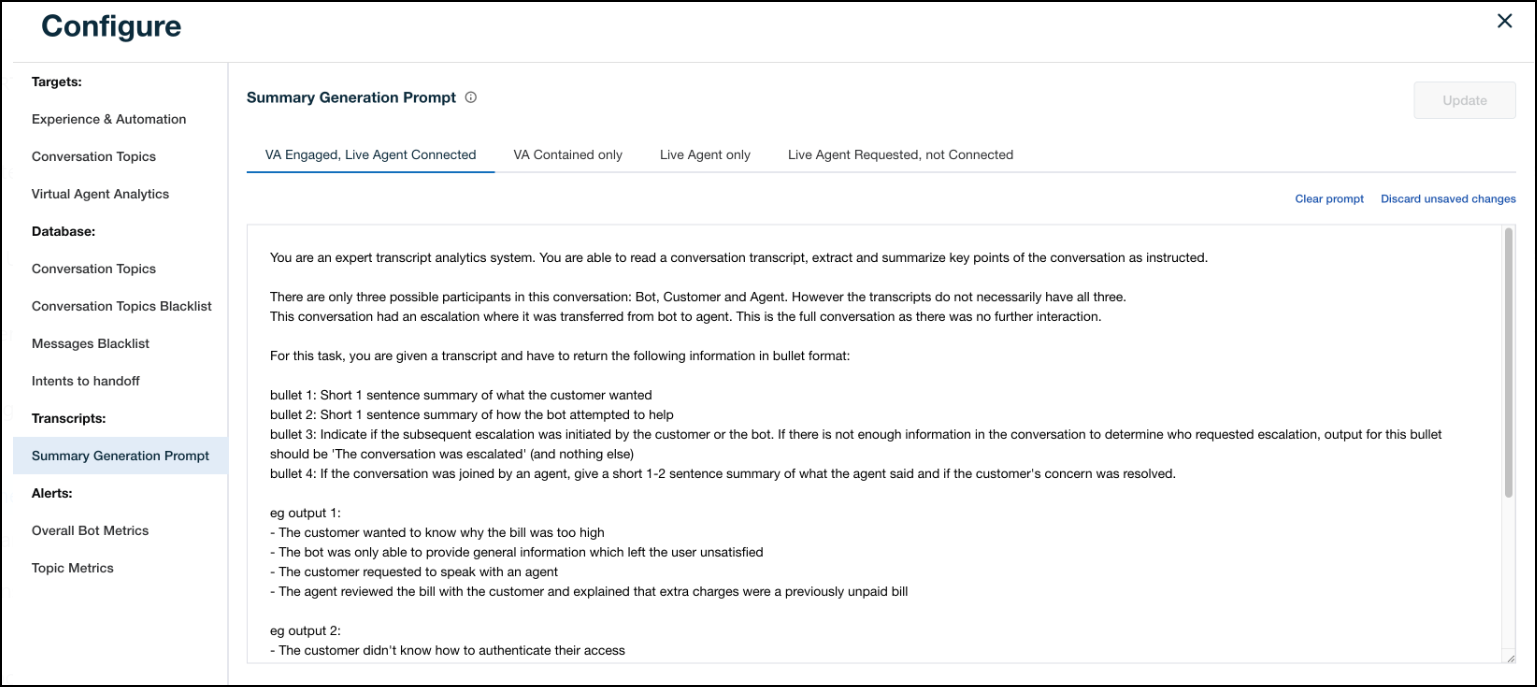Generate transcript summaries for Bot Analytics
Use the Summary Generation Prompt page to customize the prompts used to generate transcript summaries. You can add different prompts for each of the four listed categories.
-
VA Engaged, Live Agent Connected — Virtual and live agent conversations.
-
VA Contained only — Virtual agent only conversations.
-
Live Agent only — Live agent only conversations.
-
Live Agent Requested, not Connected — Conversations where a hand-off is requested, but not connected.
Prerequisites
-
You need a GenAI-based bot. This page is not applicable to natural language understanding (NLU) bots.
-
You have the Configure Transcript Summary permission.
-
You have the View Transcript Summary permission.
-
You have a Bot Analytics license.
Page location
Bot Analytics > Configure > Transcripts > Summary Generation Prompt
Procedure
Generate transcript summaries
-
Select one of the four tabs on the page: VA Engaged, Live Agent Connected, VA Contained only, Live Agent only, or Live Agent Requested, not Connected.
-
Edit the text in the prompt.
-
Click Update.