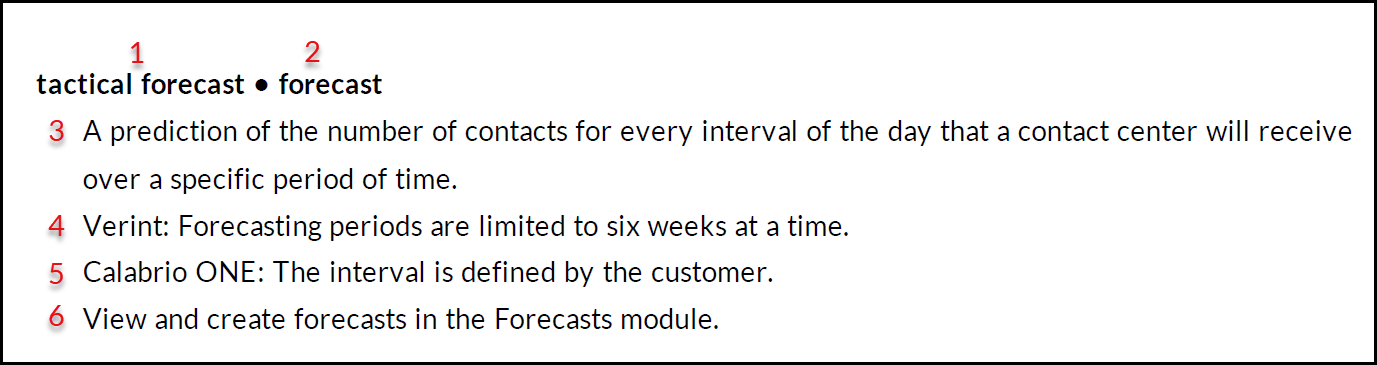WFM and Verint WFM Terminology Guide
This terminology guide translates Verint WFM terms to Calabrio ONE WFM terms that are equivalent or similar. Use this guide to help acclimate yourself and your team to Calabrio ONE WFM.
General Format
Entries in this terminology guide are formatted in the following way.
[word 1] • [word 2]
This means [word 1] in Verint WFM is comparable to [word 2] in Calabrio ONE WFM.
NOTE There are also entries that compare multiple words to each other.
For example, description, note • notes.
Below, is an example of an entry in this guide and an explanation of its structure.
Where in the above example.
- Is a Verint WFM term.
- Is a term in Calabrio ONE WFM that is being compared to the Verint WFM term.
- A general definition that is true for both the Verint term and Calabrio ONE term.
- Additional information about the term that only applies to the the Verint version of the word.
- Additional information about the term that only applies to the Calabrio ONE version of the word.
- The location of the feature, field, or component in Calabrio ONE.
NOTE Parts 3, 4, 5, and 6 may or may not appear in a term’s entry depending on the term.
Types of terms
The purpose of this document is to guide you through potential areas of confusion specific to terminology when transitioning from Verint WFM to Calabrio ONE WFM. Areas of confusion typically manifest because the words in question are homonymous or synonymous. Learn more about how these types of words are handled in this guide below.
| Type | Description |
|---|---|
| Homonyms | Homonyms are words that are spelled the same and sound the same but have different meanings. There are instances where Verint WFM and Calabrio ONE WFM use the same word but the words have very different meanings in these two products. A real-world example is bark, which means a tree’s outer layer and the sound a dog makes. EXAMPLE project • project Verint: Projects optimize agent idle times when contact volume is low. Calabrio ONE: Projects are a type of skill. A skill is a staffing forecast that defines a resource need to be fulfilled during scheduling. Projects are primarily used for long-term tasks that do not need to be performed at any particular time or with short intervals. |
| Synonyms | A synonym is a word that has the same or nearly the same meaning as another word or a phrase. There are instances where Verint WFM and Calabrio ONE WFM use different words that have the same or similar meanings in the two products. A real-world example of a synonym is big, which is synonymous with large and huge. You can use big, large, or huge to describe a skyscraper and the meaning remains the same no matter which of the three words you use. EXAMPLE time off pools • budget allowances Verint: Used to allocate time off hours to a group of employees, independent of the organization structure. Time off pools set the maximum amount of time off available to a service queue in a year. Agents and supervisors see the remaining balance when creating and approving time-off requests. Calabrio ONE: A maximum allotment of time or full-time equivalents for how many agents that can be away on a specific day. Budget allowances are used for absence requests and can be applied to any time period. They allow for requests to be automatically approve (staffing levels are another way to automatically approve absence requests). Agents are connected to a budget group, and that budget group controls what budget allowance agents’ absences are deducted from. |
| Same word same meaning | With all these homonyms and synonyms it’s easy to get tripped up. That’s why it’s good to know when something means exactly what you think it means. You can rest easy whenever you see these terms in Calabrio ONE. These are typically universal terms in the workforce optimization industry so there are no surprises here. EXAMPLE roles • roles A set of permissions that control what features and data a user can access. |
Verint • Calabrio ONE
activity • activity
An event that agents take part in. You can configure activities to be events that take agents away from handling contacts (for example, lunch) and you can configure activities to be events that do not take agents away from handling contacts (for example, phone).
Add, move, or delete activities on the Schedules page.
adherence • Adherence page
Provides real-time and historical data on agent states and data on how long agents have been in a particular state.
agent availability • hourly availability
Verint: Agent availability lets agents set their own work availability for specific weeks.
Calabrio ONE: Hourly availability lets agents register when they are able to work.
Add hourly availability in MyTime.
calendar • Schedules page
Allows supervisors, schedulers, and administrators to view and edit agent schedules.
copy weekly schedule • copy schedule
Copy agents’ schedules and apply their schedules to the schedules of other agents.
Copy schedules on the Schedules page.
description, note • notes
Verint: A description or note is text that you can attach to an exception or project in an agent’s schedule that provides more information about the exception or project.
Calabrio ONE: Notes are text details that can be added to an agent’s shift, not a specific activity, that provide additional information about the shift. There are two types of notes, internal notes and public notes.
Add notes to Day view on the Schedules page. Add notes to shifts on the Schedules page. You can also add notes directly to users on the People page.
FTE • FTE
The FTE (full-time equivalent) value is a way to measure available resources by converting available hours into staffing equivalents.
Verint: FTE can be accessed from various locations in Verint and used for strategic plans or to analyze vacation requests (requires an additional license).
Calabrio ONE: An FTE of 1.0 is equivalent to full time. The value is calculated by taking the number of total scheduled hours divided by the average number of work hours per day that constitutes a full-time employee (eight hours per day for example).
Enter FTE values on the Budgets page.
Verint • Calabrio ONE
media types • skill types
Verint: Media types are the types of contacts a work queue handles. Examples include calls, chats, email, and social media.
Calabrio ONE: Skill types are similar to Verint media types, but there are some key differences. The skill type for a skill defines the method used for forecasting. Common skill types include inbound telephony, back office, chat, and email. There are different settings available for different skill types, and the selected skill type affects how the resource calculation works.
Choose skill types for skills on the Forecasts page.
min/max hours • contract, employment type
Verint: Min/max hours limit the amount of time that agents work.
Calabrio ONE: A contract is an agreed upon time an agent works according to the employment contract. The contract may consist of a number of hours, a set number of days per month, or any other agreement to suit business needs. Employment type defines how agents are scheduled per schedule period. For example if it is a contract with a fixed work time every period or an hourly contract where the work hours vary.
Configure contracts and employment types on the Options page.
multi-skill • skills, skill templates
Verint: A multi-skill is made up of multiple work queues.
Calabrio ONE: Skills are used to schedule agents to support multiple service queues. Skill templates define for example the service level target, minimum and maximum occupancy, and the shrinkage for a skill.
Create skills and skill templates on the Forecasts page.
my schedule • schedule
Agents can view their schedule by day, week, or month.
Calabrio ONE: Additionally, the day view is available on mobile, and the week view is available on desktops.
View your schedule in MyTime.
net staffing ribbon • Staffing page
Verint: This ribbon shows which hours have a net staffing shortage or surplus.
Calabrio ONE: A chart showing the level of over- or understaffing for a specific date, skill, or group of skills.
number of seats • max seats
Calabrio ONE: Indicates how many seats (workplaces) are available for agents to work at on a specific site.
Configure max seats on the Options page.
optimize schedules • optimization
A way to maximize coverage without running a new schedule. Optimizing adjusts agents’ breaks and lunches.
Calabrio ONE: You can optimize for any current or future date with a schedule. Optimizing can move breaks and lunches but can also adjust days off, shift categories, shift lengths, activities, start times, and more.
Optimize schedules on the Schedules page.
organization • team, site, business unit
Verint: A collection of agents is called an organization. “Organization” in Verint is equivalent to “teams” in Calabrio ONE. The concept of sites does not exist in Verint.
Calabrio ONE: A collection of agents is called a team. A team belongs to a site. A site contains one or more teams and usually corresponds to a physical location. A business unit contains one or more sites.
Create teams and sites on the Options page.
overtime, extensions, VTO events • requests, Grant the chatbot
Calabrio ONE: Requests for time off, working extra hours, and other custom text-based requests can be viewed in Requests in MyTime.
Grant is an AI bot that checks for the possibility for overtime or voluntary time off and lets agents adjust their schedules if staffing allows.
To access Grant, enable the “Grant” MyTime function permission.
Verint • Calabrio ONE
privileges (within roles) • function permissions
The ability to access a specific function or data.
Select the role you wish to modify and click the Functions tab to set function permissions.
project (add on license multiskill/multimedia) • project
Verint: Projects optimize agent idle times when contact volume is low.
Calabrio ONE: Projects are a type of skill. A skill is a staffing forecast that defines a resource need to be fulfilled during scheduling. Projects are primarily used for long-term tasks that do not need to be performed at any particular time or with short intervals.
published schedules • “publish schedule to” date
The date range for which agents can see their schedules.
Set the “publish schedules to” date on the Options page or publish schedules directly on the Schedules page.
reason codes • state, state group
Reason codes in Verint and states in Calabrio ONE are indications from your ACD that show what agents are doing. Examples include logged on, in a call, and ready.
Calabrio ONE: A state group is a description for a group of raw ACD states that is easier to understand than the raw states. When you view or report on agent states, you are actually using the name of the group, not the raw state from your ACD.
View and manage states or create state groups on the Options page.
reforecast (Pulse) • workload day templates
An estimation of contact distribution throughout a day.
Verint: Add specific historical days to the forecast to achieve a similar effect to workload day templates. This is a manual process.
Calabrio ONE: An estimation of how your contacts and average handle time are likely to be spread out over each day of the week. The time interval is defined by the customer.
View and create workload day templates on the Forecasts page.
request management • workflow control set
Automatically handles agent requests.
Verint: You can configure request management to approve or deny requests or to force manual handling for schedule changes.
Calabrio ONE: Workflow control sets are the set of rules that apply to absences, overtime, and shift trades.
Create workflow control sets on the Options page. Assign workflow control sets to agents on the People page.
retention • data retention
Data retention policies define how long certain types of WFM data are retained.
Calabrio ONE: Data retention policies focus on retaining data after an agent’s employment has ended. They are configured during installation. If you need to update your retention policy, contact Calabrio Support Services.
revert to publish • view schedule history and restore a shift
A record of changes made to a day for a specific agent in the schedule. If needed, it is possible to restore a previous version.
View a schedule’s history and restore a shift on the Schedules page.
roles • roles
A set of permissions that control what features and data a user can access.
Create and manage roles on the Permissions page. Assign roles to users on the People page.
Verint • Calabrio ONE
saved forecast, “what if” mode • scenario (non-production)
Verint: “What if” mode copies your current saved forecast information into a separate database. You can then make changes to the data without affecting your original data.
Calabrio ONE: A scenario is a way to estimate how variations in factors, such as changes in contact volume or service level, will affect the need for resources. You can export forecasts from one scenario to another, copy schedules from the default scenario to another scenario, or import schedules from another scenario to the default scenario.
Create scenarios on the Options page. Create forecasts using scenarios on the Schedules page or Forecasts page.
schedules • schedules
For each agent, a schedule includes the start and end times for work shifts, breaks, lunches, overtime, and projects.
View agent schedules on the Schedules page. Agents can view their own schedules in MyTime.
scope • data permissions, global level of authorization
Verint: Controls how much data on organizations, work queues, skills, and more that a user has access to.
Calabrio ONE: Data permissions allow you to set what data is accessible to a selected role. Global level of authorization allows you to control how much information is accessible to individual users by setting the global level of authorization for their role. For example, you can limit agents’ access to only information about themselves or their team.
Manage data permissions and set a user’s global level of authorization on the Permissions page.
shift events, work rules • shifts, rule set
Verint: Shift events and work rules specify routine activities that occur during every work shift such as breaks and lunches.
Calabrio ONE: A shift is a work session used when agents are scheduled. Shifts are mainly generated by creating rule sets based on the business needs and how agents are allowed to work. A rule set is a set of rules for a shift. That is, they are settings for length and possible start and end times for various activities in a shift and for the shift itself. Shifts are then generated according to these rules.
Create rule sets on the Schedules page or Shifts page.
shrinkage • shrinkage
How much time is lost in the contact center due to scheduled or unscheduled activities. Shrinkage includes a wide range of events that result in agents not being available to handle contacts.
Calabrio ONE: Shrinkage operates differently depending on if you’re on the Forecasts page or Budgets page.
On the Forecasts page, shrinkage defined for the skills (and in the forecast) is the loss of resources because of unplanned absences, such as sick leave. This is the type of shrinkage that you can view on the Schedules page.
On the Budgets page, shrinkage is used to consider that people will be on vacation and other types of leaves. Efficiency shrinkage is used to consider that people will be in meetings, trainings, etc.
Establish an expected amount of shrinkage on the Forecasts page or Budgets page, and use shrinkage data during scheduling and intraday management.
skills • skill, workload
Verint: Skills link agents to work queues. For an agent to be scheduled to support a work queue, both the agent and the work queue must be assigned to the same skills.
Calabrio ONE: Skills connect agents with workloads. A workload is a set of data that indicates the volume of calls, emails, or other work that is performed by agents and scheduled in Calabrio ONE WFM. Agents must be assigned skills in Calabrio ONE WFM in order to be scheduled. A Calabrio ONE WFM workload is similar to a work queue, but workloads can contain multiple work queues.
Create and edit skills on the Forecasts page. Assign skills to agents on the People page.
special days • special events, special workload day template
Special days in Verint and special events in Calabrio ONE are events that causes contact volume to deviate from normal. They are links between two dates that fall on different days of the week from year to year such as New Years Day, which can occur on any day of the week.
Calabrio ONE: Special events cover two types of abnormal days. They cover abnormal days that affect contact volume but do not recur in a predictable way like one-time incidents such as a snow storm. Special events also cover abnormal days that recur in a predictable way such as New Year’s Eve. Special event days exclude the day from the normal base of statistics and calculates a special base for the re-occurring future dates.
You can also apply a special workload day template for special event days to adjust work hours or the call pattern. Dates are set as special events when creating the long-term forecast (or for past dates when cleaning and normalizing old data). Special workload day templates are created and applied when finalizing the forecast. Special workload day templates are for a full day, there can only be one template on a day, and there can be no open hours outside of the open hours in the template.
Mark special events and create and apply special workload day templates on the Forecasts page.
special hours • special workload day template
Verint: Special hours are used for hours that are outside normal hours at the organizational level. Special hours can apply when the work queue is closed or open.
Calabrio ONE: Special workload day templates can be used for closed dates but also for dates when contact volume differs significantly from when the open hours are different than normal.
Use special workload day templates in Forecasts >Prepare workload > Workload day templates tab.
staffing profiles and strategic planner • staffing budget
Takes various factors into account to allow you to estimate future staffing needs.
Calabrio ONE: More specifically, the staffing budget uses information about employed agents and workload from the forecast. The finished budget can then be used to make relevant staffing decisions.
Create staffing budgets on the Budgets page.
tactical forecast • forecast
A prediction of the number of contacts for every interval of the day that a contact center will receive over a specific period of time.
Verint: Forecasting periods are limited to six weeks at a time.
Calabrio ONE: The interval is defined by the customer.
View and create forecasts on the Forecasts page.
time collector, adherence mapping • rule mapping
Factors that determine an agent’s adherence.
Calabrio ONE: Rule mappings are a combination of state groups and activities that determines if an agent is in adherence. Rule mappings affect an agent’s adherence percentage calculations.
Define rule mappings on the Options page.
time off pools • budget allowances
Verint: Used to allocate time off hours to a group of employees, independent of the organization structure. Time off pools set the maximum amount of time off available to a service queue in a year. Agents and supervisors see the remaining balance when creating and approving time-off requests.
Calabrio ONE: A maximum allotment of time or full-time equivalents for how many agents that can be away on a specific day. Budget allowances are used for absence requests and can be applied to any time period. They allow for requests to be automatically approved. Agents are connected to a budget group, and that budget group controls what budget allowance agents’ absences are deducted from.
Create budget allowances on the Budgets page.
time off pools, allocations, buckets • personal account
Verint: Time off pools, allocations, and buckets are the time-off plans assigned to agents.
Calabrio ONE: The maximum number of hours available for an agent to use when requesting time off. Personal accounts set the allowed number of absences (in days or hours) for individual agents. You can set the allowance for a specific period. Calabrio ONE WFM counts the number of scheduled absences within this period, ensuring that planned absences stay within the allowance. Personal accounts are often used in conjunction with human resources policies for paid time off, sick days, and other types of absences.
Manage personal accounts on the People page.
work patterns • shift bags
Verint: Work patterns identify the hours and days when agents can work.
Calabrio ONE: A shift bag connects one or more rule sets to it. The shift bag then consists of the shifts from all the connected rule sets. When scheduling agents who are assigned this shift bag, the agents can be scheduled with any of those shifts.
Create shift bags on the Shifts page.
WorkView app • Calabrio WFM MyTime app
Allows you to access your schedule on a mobile device, such as a smart phone or tablet.
Copyright © 2023, 2024, 2025, 2026 Calabrio, Inc. All rights reserved.