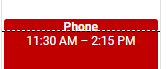View your schedule
 This feature is also available to Calabrio GovSuite users.
This feature is also available to Calabrio GovSuite users.
Ah, the daily grind. Your schedule shows you what you’ll be working on and when you can take a break or have lunch.
-
Click Schedule in the top menu. Your schedule for the week appears, broken down by activity. Each activity is color coded. A thin dotted line marks the current time.
- (Optional) Click Month to see a broader view of your schedule. You can also click the arrows at the top left of the page to see past and future schedules.
Keep your schedule open in a small window
Sure, your schedule page is great, but you need to have lots of other programs open while you work. Use the Agent Schedule Messenger to track your progress through your shift in its own little window.
- Click your name (upper right corner of the page), and select Agent Schedule Messenger. A mini version of your schedule opens in a new window.