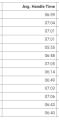Basic: Show numbers as minutes and seconds
By default, Data Explorer sometimes shows lengths of time as piles of seconds. Quick, how many minutes is 418.662 seconds? Here’s how to see this number as minutes and seconds.
- In the Question panel on the right side of the page, under What, click the measure you want to customize. The Measure window opens.
- Select ATTR_DURATION from the <no attribute field> drop-down (to the right of the Content Attributes field).
-
Click Apply. The Measure window closes. Numbers now appear as minutes and seconds. (Turns out that 418.662 seconds is 6 minutes and 59 seconds.)
Let’s do this for the Avg. Hold Time and Avg. Work Time measures. Much better!